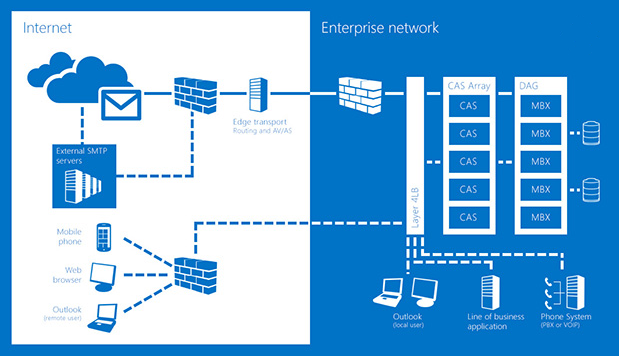Here are some tips to help you keep your MS exchange server running at optimum levels
1) Run the EXBPA every so often. This is a software program that does a complete analysis. It will look at your program configurations and compare them to the recommended standards. I would do this about every month or every other month. Most usually do this as soon as they get new tool or program. However, it shouldn’t stop there. It will show you what needs to be updated and configured to a more efficient capacity. I recommend this to any business owner or for those who use their computers for personal use.
2) Get a database maintenance schedule in check. Every time you send, delete or respond to nay email or message, your system is bombarded with stuff. The fragmentation is off kilter. I recommend having this done every night. You can have it done while you’re sleeping. This will clean everything out. It will purge everything in your mailboxes that is not needed.
3) Run an integrity check. This should be done on a quarterly time schedule. It lets you know if there are any issues in the databases. If any are found, your system will work to get rid of them.
4) Check for free space. When you get rid of certain things in the mailbox, it’s because you want to have extra space. However, if you don’t actually shrink the free space, this won’t get rid of your problem. You will still have that unnecessary space in there. Once you shrink certain message folders, you need to perform a defragmentation. The defrag will get rid of that junk for good. Free space cane be a good thing. It allows you to use it for other thing. If you are just letting the free space sit there, it’s actually taking up more space (you can learn more about that on WebHosting Prof by clicking here).
5) Get in the habit of testing backups. Be sure they are all 100% genuine. Your system advertises free backups, so give them a look. This should be done regularly, at least twice a month.
6) Check on your system’s growth. When you have a backup in your system, document it. Check how long it took to get that way. Find out the size of all databases. This way you can determine what is needed. You may also want to monitor your server for uptime/downtime. There are a number of exchange server monitoring tools that you can use to do this, both free and paid.
Clearing out all the junk will help your server run much more smoothly.